Invoicing - Processes, requirements and software
Invoicing is the foundation of business – without it, a company does not receive compensation for its products or services. It is a multifaceted process that directly influences a company's finances, customer relationships, and productivity. In this article, we will dive into the fundamental concepts and aspects of invoicing from the perspective of business-to-business transactions.
Invoicing refers to a financial management function that involves the creation and delivery of invoices, monitoring payments, debt collection, and accounting. Inefficient billing can lead to delayed payments, further complicating the work of accounts receivable. In such cases, valuable expert time is spent resolving invoicing issues.
When there is less time available for cash flow analysis, financial management cannot make predictions as accurately as would otherwise be possible. To avoid this, the very first step is to automate invoicing and transition from spreadsheet software to invoicing software, as well as from paper invoices to electronic invoicing. We will look into these aspects later in the article.
Invoicing is also a part of customer service. Few customers are likely to be pleased with inconsistent billing schedules, continuous inquiries from service providers regarding invoicing details, or receiving a paper invoice instead of the expected electronic one. A smooth invoicing process creates a positive customer experience, even if it may seem like a small matter.
Contents
- What is an invoice
- Invoice content requirements
- Forms of invoicing – What do digital invoicing and e-invoicing mean?
- Digital invoicing
- E-invoicing
- Sending invoices
- Invoicing software
- Mobile invoicing
- Project invoicing
- Benefits of project invoicing
- Invoicing internationally
- E-invoicing mandates
- Accounts receivable (AR) management
- Payment reconciliation
- Debt collection as part of invoicing
Are you looking for an invoicing software?
Whether you need an invoicing software specifically designed for invoicing or seamless invoicing as part of enterprise resource planning, Heeros has a solution for you. Explore our alternatives!
What is an invoice?
An invoice refers to an electronic or paper document summarizing the details of a sales transaction – a description of the sold products, a breakdown of costs, payment information and payment terms – in accordance with the minimum requirements set by the law. An invoice is a crucial document for every business, serving accounting, taxation, and resolving potential issues. In addition to a standard invoice, other types of invoices include credit notes, summary invoices, and pro forma invoices.
For the seller, it is a sales invoice, while for the buyer, it is a purchase invoice. Both sides have their own processes for handling invoices, and there are dedicated systems available for these processes, such as Heeros Sales Invoices and Heeros Purchase Invoices.
Invoice content requirements
The content of an invoice cannot be arbitrary; it is subject to specific regulations. For example, according to the Finnish VAT act (AVL 209 e §), mandatory information on an invoice includes:
- Date of issuance
- Sequential identifier
- Seller's VAT identification number
- Buyer's VAT identification number (in the case of reverse charge or intra-Community supply of goods)
- Seller's and buyer's name and address
- Quantity and type of goods, as well as the scope and type of services
- Delivery date for goods, performance date for services, or prepayment date if determinable and different from the invoice issuance date
- Taxable basis by tax rates, unit price exclusive of tax, and any credits and discounts if not included in the unit price
- Tax rate
- Amount of tax payable
- Indication of tax-exempt sales or reference to the relevant provision of the Value Added Tax Act or Directive
- Note on the buyer's liability for VAT ("reverse charge")
- Reference to "self-billing" if the buyer issues the invoice
- Information for the sale of a new means of transport to another Member State to ascertain the conditions referred to in § 26 d (1) and (2)
- Entries "margin scheme – used goods," "margin scheme – works of art," or "margin scheme – collectors' items and antiques"
- Note "margin scheme – travel agents"
- Marking for the sale of taxable investment gold
- Reference to a previous invoice in the case of a corrected invoice.
The mandatory information on an invoice can be in any language.
Forms of invoicing – What do digital invoicing and e-invoicing mean?
Paper invoicing is dead – except it isn't. Paper invoices are still being processed in surprisingly large quantities. However, it is clear that internationally the trend is moving towards digital invoicing and e-invoicing, especially due to European e-invoicing mandates. But what do these terms actually mean?
Digital invoicing
Digital invoicing refers to all invoicing done digitally. Compared to paper invoices, digital invoices save time and money: they reach the recipient faster, can be processed and tracked more efficiently, and archiving is considerably more effective.
The terminology can be confusing, as depending on the source, digital invoicing may refer exclusively to e-invoicing or also include PDF invoices, which require some manual work.
E-Invoicing
In e-invoicing, the invoice file is in a so-called structured file format. Invoices move entirely digitally between businesses or organizations, from the sending system to the receiving one, almost in real-time. E-invoicing can be done in various formats, with common ones being for example PEPPOL and TEAPPSXML.
Sending invoices
A business that is just starting out might manage by creating and sending invoices manually, but transitioning to an invoicing software quickly proves to be more beneficial. If you invoice more than about once a month, it's worth considering invoicing software that allows you to automate the process. E-invoicing includes various benefits.
To send e-invoices, you need the recipient's invoicing details. You can obtain these by requesting them from the customer, and many companies also include invoicing details on their websites. Unfortunately, there is no internationally comprehensive invoicing data directory where you can conveniently collect information. In Finland, TIEKE maintains an open e-invoice address list. PEPPOL addresses can also be searched in the PEPPOL address directory, but it's not 100% guaranteed – you might not find a company in the directory even if it has a PEPPOL address. Therefore, it's always a good idea to directly ask the customer if there are any uncertainties about invoicing details.
Invoicing software
Invoicing software is an essential part of modern invoicing processes. It enables the automation of invoicing, data storage, and tracking from a centralized location. Invoicing software can be part of an enterprise resource planning system, such as Heeros PSA, or it can be a standalone program that integrates with other systems in use. The latter case refers to "best-of-breed" software, which essentially means programs developed to excel at a specific task - such as Heeros Sales Invoices.
When choosing invoicing software, important factors to consider include the scope of your business and the nature of your invoiced customers. The scope of your business affects how many invoicing features make sense to purchase – the needs of a small company are different from those of an internationally operating conglomerate. Your customer base may also dictate the features of your invoicing software, as, for example, the public sector may require e-invoices. Without e-invoicing capability, you may not be able to invoice government entities.
Invoicing software for your needs
Heeros PSA
For those, who want to easily invoice customers on a project- or time-based basis alongside other business management.
Starting from 19€/mo
Heeros Sales Invoices
For those that need an invoicing-focused program that handles tasks such as e-invoicing and accounts receivable, also internationally.
Starting from 150€/mo
Heeros PSA + Heeros Sales Invoices
For companies that want all essential functions in one comprehensive solution, reducing manual tasks and saving you time.
Mobile invoicing
Invoicing software doesn't always mean just a web-based application or an installed program on a computer. Cloud-based invoicing software can indeed work in a mobile phone's web browser, but many service providers have also developed mobile applications to make invoicing on your phone even more convenient. Not all features may be available in the mobile app, but at the very least, you can efficiently handle the essential invoicing functions on your phone, anytime, anywhere.
Project invoicing
In project invoicing, a company charges its customers for the hours, expenses, and resources utilized in completing a specific project. This invoicing method is particularly common in consulting and service-oriented businesses offering project-based services such as consulting, design, software development, or construction projects.
Project invoicing requires close tracking and effective project management. It is crucial to ensure that it is based on clear agreements and pricing models agreed with customers in advance.
Benefits of project invoicing
For a company, project invoicing enables precise cost tracking, as every hour or resource utilized during the project can be invoiced. This helps to assess the profitability of projects and optimize resource utilization. With a clear understanding of when and how much revenue is expected from each project, financial planning becomes more effective.
Project invoicing also provides an opportunity for additional sales. If a project proceeds as planned, and costs are kept in check, additional income can be generated from potential extra work.
From the customer's perspective, project invoicing allows for close cost monitoring. They know where the money is going during the project, aiding them in keeping track of their budget. In project invoicing, customers also pay based on the progress and results of the project, providing them with confidence that they are receiving value for their money or allowing them to more easily request necessary changes during the project.
Invoicing internationally
Invoicing internationally usually requires meeting specific requirements, including clarity in billing and tax information. An invoice should include the company and customer details (including addresses and VAT/registration number), invoice number, date, due date, payment details, descriptions and quantities of products/services, unit prices, total amount, and any applicable VAT. Countries may also set specific requirements for the content of invoices. Here are some considerations for international invoicing:
-
VAT handling: VAT treatment and rates can vary by country. Some countries may require the company to register as a local taxpayer to correctly charge and report VAT. Ensure that your company understands the tax rules of the destination country and complies with them.
-
Language: Invoicing should be done in the local language or, if needed, in English. This makes receiving and understanding the invoice easier. Additionally, consider potential cultural differences, such as the tone and terms used in invoicing.
-
Delivery and costs: Consider the delivery time and method, as well as any postage costs. E-invoicing is more advanced in some countries than others. However, businesses should consider the need for different invoicing channels in international invoicing– e-invoicing is so much faster and more cost-effective than traditional paper invoicing. Note that e-invoicing requires the adoption of a compatible system.
-
Local practices and requirements: Familiarize yourself with the invoicing practices and requirements of different countries. This can be a labor-intensive task, and sometimes it's impossible to do it solely with your company's internal resources. Companies like Heeros continually monitor changes in the invoicing landscape in both Finland and Europe, ensuring that customers are supported effectively in invoicing. Internationally operating companies need up-to-date information on local laws and regulations when invoicing abroad to comply with them and avoid disruptions in billing or unlawful practices.
In an invoicing software designed to facilitate international invoicing, the following features should be available:
- Ability to create invoices in different languages or with automatic translations.
- Capability to handle different currencies and automatically calculate based on exchange rates.
- Ability to set different tax rates and report VAT correctly.
- Ready-made templates that can be customized according to invoicing needs.
- Ability to send e-invoices directly to customers.
- Capability to generate reports on invoicing status and sales data, for example.
Sometimes invoicing and other financial management tools can become a jungle. Read more about Financial management systems for international companies from our blog post.
E-invoicing mandates
In Europe, many states and tax authorities have started to view e-invoicing as a means to increase transparency in the economic situation, reduce tax evasion, and promote digitalization. To truly implement e-invoicing, the most effective approach is to make e-invoicing mandatory. These laws are referred to as e-invoicing mandates.
Several countries have already announced the preparation of B2B e-invoicing mandates or are considering them. If a company is not prepared for the various requirements, it is likely that there will be issues in invoicing right from the sending stage, causing unnecessary delays in business operations. Companies operating in Europe should keep track of the progress of e-invoicing requirements. You can easily see the countries and the situation on a map and a listing that we keep up-to-date on our website. Check also out our Practical guide on preparing for e-invoicing regulations.
Accounts receivable (AR) management
Accounts Receivable (AR) management is a crucial aspect of the invoicing process that oversees a company's outstanding receivables and customer invoices. It involves the recording of all sales, invoicing activities, customer payments, and associated financial transactions.
The process begins by creating individual customer profiles in the system. Each customer account includes essential information such as the customer's name, address, contact details, and, if applicable, their tax identification number. This information ensures accurate invoicing and effective communication.
Upon completing a sale, the company generates an invoice for the customer, detailing the products or services sold, unit prices, quantities, applicable discounts, VAT (value-added tax), and the total amount. For a comprehensive understanding of an invoice's contents, please refer to the section discussing the details of an invoice. As customers make payments for these invoices, the corresponding transactions are recorded in the accounts receivable system. At this stage, the invoice is marked as "paid," and the invoiced amount is subtracted from the outstanding receivables. Payment methods can include bank transfers or electronic payments.
Unsettled invoices are considered outstanding receivables. Through effective accounts receivable management, a company can monitor which invoices remain unpaid and the total expected revenue. This helps in maintaining liquidity and strategically planning financial activities. In cases where invoices surpass their due dates without payment, companies can initiate collection processes. Initial steps may involve sending payment reminders, and if necessary, engaging a collection agency for further action. The accounts receivable system efficiently tracks these actions, ensuring timely payments from customers with outstanding invoices.
Additionally, the accounts receivable system facilitates the generation of various reports, offering insights into sales patterns, outstanding receivables, payment trends, and the effectiveness of collection efforts. These reports empower companies to comprehend sales dynamics, manage cash flows, and make informed decisions for future planning.
Similar to the overarching invoicing process, digitizing and automating accounts receivable management through software enhances efficiency, allowing more time for financial forecasting and strategic management support
Payment reconciliation
Payment reconciliation involves the comparison and verification of financial transactions to ensure the accuracy of accounting records. In the context of invoicing, it means reconciling invoicing details with received payments. This process ensures that each invoiced amount has indeed been paid and that the accounting is up-to-date and accurate.
In practical terms, payment reconciliation requires the manual comparison of invoicing details and received payments, which can be time-consuming. Nowadays, technology offers numerous opportunities to streamline the payment reconciliation process. Accounting software and systems can automate a significant portion of this process, saving time and reducing the risk of human errors.
Through payment reconciliation, businesses can:
- Ensure that the company receives its earned revenue on time, thereby maintaining healthy cash flows and enabling the continuity of planned business operations.
- Avoid errors and inaccuracies in accounting, aiding in the accuracy of reporting and compliance with tax regulations.
- Identify delayed or erroneous payments promptly, allowing for necessary corrections. This provides an opportunity to address issues and resolve potential misunderstandings with customers early in the process.
Payment reminders
Payment reminders are a crucial part of a company's invoicing process, aiming to ensure that customers make timely payments for billed services or products.
A payment reminder is sent when a customer has not made the payment by the due date. The goal is to kindly remind the customer of the outstanding invoice and encourage them to make the payment as soon as possible. Payment reminders seek to minimize the impact of delayed payments on the company's cash flow.
An effective payment reminder should be clear and informative. It should include details of the original invoice, the due date, the amount outstanding, any applicable late fees and/or collection charges, and instructions on how to make the payment. For companies operating internationally, it is essential to be aware of the rules and regulations regarding payment reminders in different countries. For instance, there may be restrictions on the use of late fees and collection charges.
An invoicing software can be helpful in managing payment reminders as these programs often provide automation for reminders. Automated reminders are more likely to be sent at the right time and adhere to the agreed-upon tone and instructions, reducing the need for manual intervention in each reminder.
Debt collection as part of invoicing
Debt collection is the process of seeking payment for unpaid invoices by collecting them from the customer or through an external debt collection agency. It is a crucial component of the invoicing process with the aim of ensuring that the company receives its earned revenue on time.
The debt collection process often involves different stages. Initially, payment reminders are sent to the customer if the invoice remains unpaid by the due date. If the customer does not respond to payment reminders, debt collection actions may be taken, including debt collection letters, phone calls, or emails. Using an external debt collection agency is also an option. Debt collection agencies specialize in debt recovery processes and can handle situations where the customer does not respond to the company's internal debt collection efforts, and they can assist with legal actions if necessary.
While debt collection situations can be challenging, it is important to understand that the customer relationship does not necessarily end with debt collection. Often, non-payment can be due to temporary financial difficulties or misunderstandings. Therefore, it is advisable to continue communication with the customer and attempt to resolve the issues amicably so that the customer does not form a negative perception of the company.
